How I Satisfied My Bookmarking Needs
Managing bookmarks with a self-hosted linkding.
Tagged with: self-hosted, tools
Published on
Some months ago, I was looking for the link to an article I read a while ago. I remembered some keywords and painstakingly sifted through search results of search engines, my browser history, and chats where I might have posted the article in question. All my efforts were in vain. I was furious that I did not save the link when I read the article. At that time, the only bookmarking functionality I used was the one offered by my browser. However, I only use my browser bookmarks to store links to sites I visit regularly and do not use them as a well-organized knowledge base. I decided it was high time that I found a solution for my bookmarking needs.
At first, I looked into the native capabilities of my browser. I use Mozilla Firefox on all of my devices. Bookmarks can easily be stored, tagged with keywords, organized in folders, and synchronized between devices. Although this would probably be enough for my needs, I want a separation between bookmarks of sites I visit regularly, which are more like shortcuts, and my archive of links, a collection of tools, articles, and other intriguing stuff. Because I want to manage these things separately, I decided against using my browsers bookmarks to build my archive.
Whenever I’m looking for a tool, one of the first places I visit is the Awesome Selfhosted list. It’s a long list of self-hosted tools. I found what I looked for in the “Bookmarks and Link Sharing” section. The one entry that stood out was linkding. It is described as a “Self-hosted bookmark manager that is designed to be minimal, fast, and easy to set up using Docker.”. This description is on point. I won’t get into how I host it because I already wrote about it in How I Host My Stuff, it actually is surprisingly easy to host.
An essential aspect of managing my bookmarks is how they are added. It would be a big turnoff when I would have to open my bookmarking application each time I wanted to add a new bookmark and manually add it. Fortunately, linkding offers browser extensions for Firefox and Chrome and provides instructions on adding bookmarks on mobile devices via bookmarklets or shortcuts.
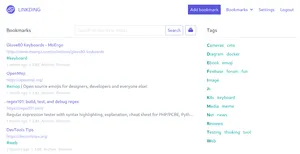
Links added to linkding can be tagged with keywords so they can be filtered easily. This makes possible to search for links concerning a specific topic. Additionally, it is possible to add notes to each link, which comes in handy when I want to add some additional information to a link. Another cool feature is the possibility to mark links as unread. I often stumble across interesting tools or articles but might not have the time to read them. By adding them to linkding and marking them as unread, I can quickly find and read them later. Finally, I can close tabs in my browser with things that might be interesting rather than keeping them open for weeks.
After hosting linkding for some time, I must say that it is a solid piece of software. It runs without issues, and all updates have been applied effortlessly. The browser add-on and shortcuts enable me to quickly add new bookmarks to my collection.
In summary, linkding has become a significant part of my digital life. It has many features without feeling bloated and integrates seamlessly into browsers and mobile devices. I would suggest it to anyone looking for a minimal self-hosted bookmarking solution. Admittedly, more recently, I’ve been looking into more sophisticated applications because I would like to effectively manage and connect the entirety of my notes, links, and other information. Stay tuned for more information about this topic in the future.
